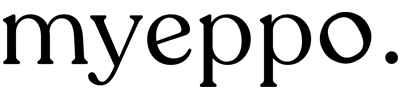No products in the cart.
Shop Guide
Shop Guide
Payment Information
Myeppo uses kiplePay as our payment gateway to process your payments. We accept all major debit/credit cards and bank transfers via kiplePay. kiplePay supports WeChat Pay, Alipay, Boost & Touch ‘n Go as well.
You may choose all the available payment options upon check out.
How to checkout?
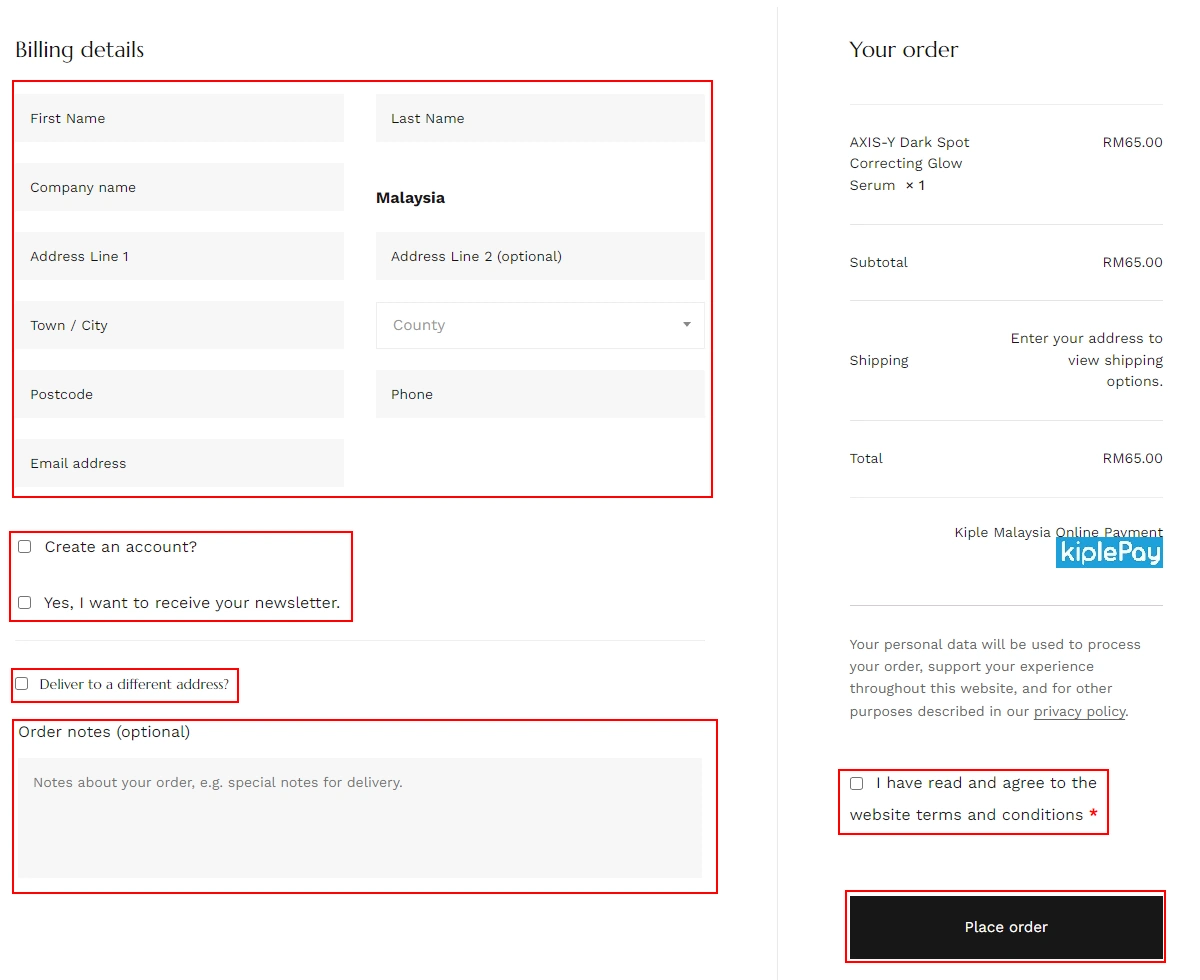
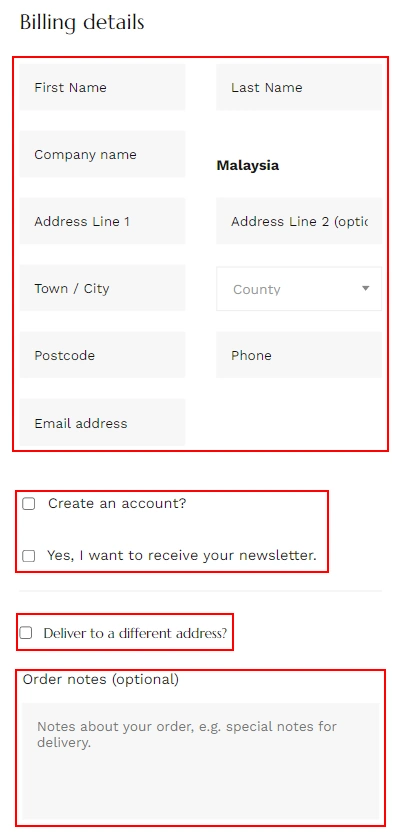
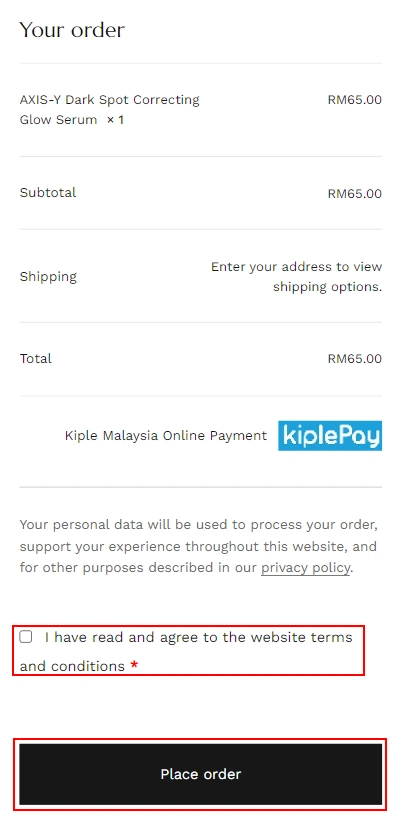
STEP 1: Fill in your billing details.
STEP 2: Check “Create an account?” to create an account with us. (optional)
STEP 3: Check “Yes, I want to receive your newsletter.” to be the first to know of our latest products & promotions. (optional)
STEP 4: Check “Deliver to a different address?” to display a separate fields to enter a different shipping address.
STEP 5: Fill in order notes if any.
STEP 6: Check to agree to our terms and conditions.
STEP 7: Click on “Place order” button to be redirected to kiplePay payment gateway.
How to pay with my preferred bank?
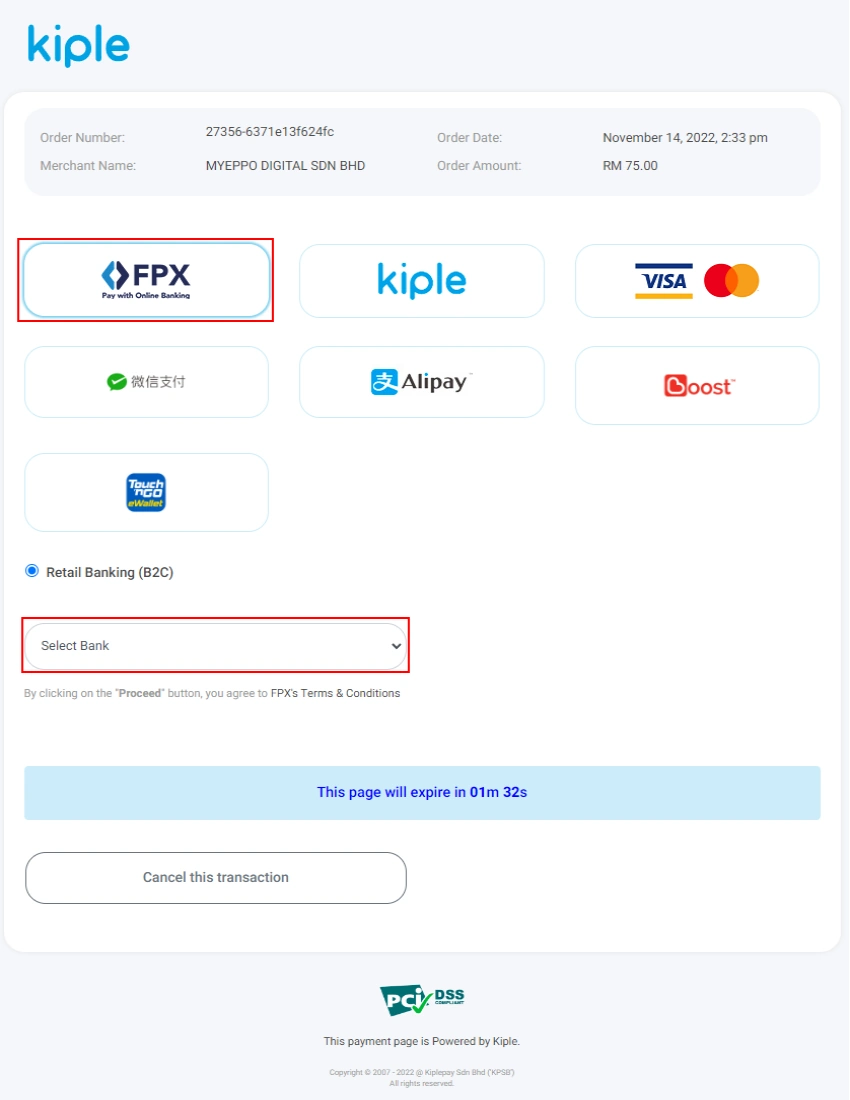
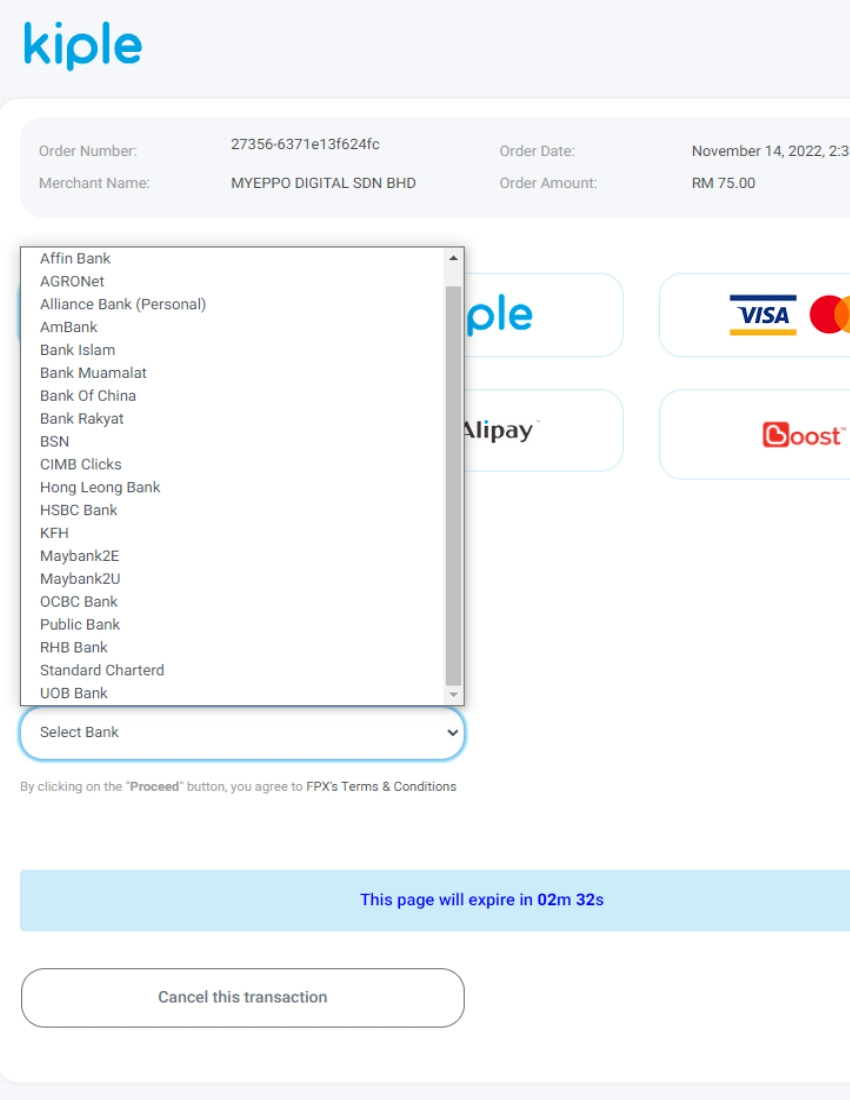
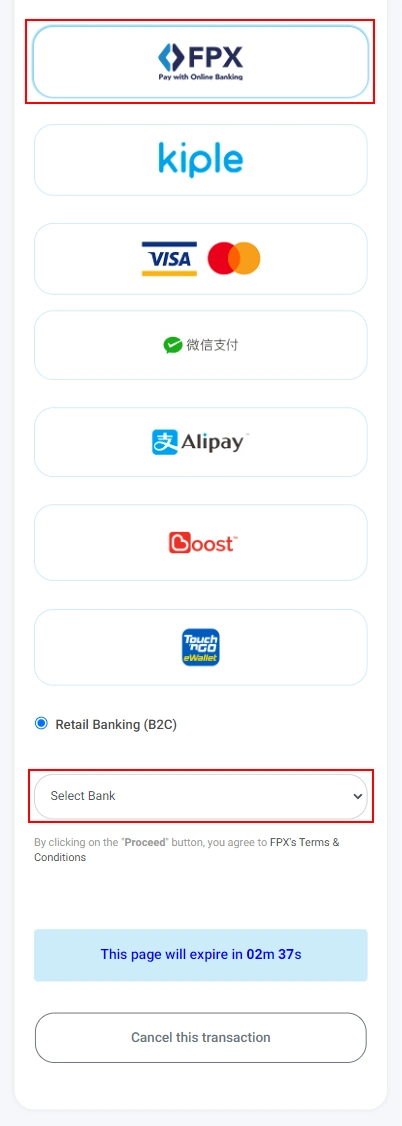
STEP 1: Click on the highlighted FPX icon.
STEP 2: Select your preferred bank from the highlighted drop down list.
STEP 3: Select the bank of your choice and click the proceed button at the bottom. You will be redirected to your bank online portal.
How to pay with my debit/credit card?
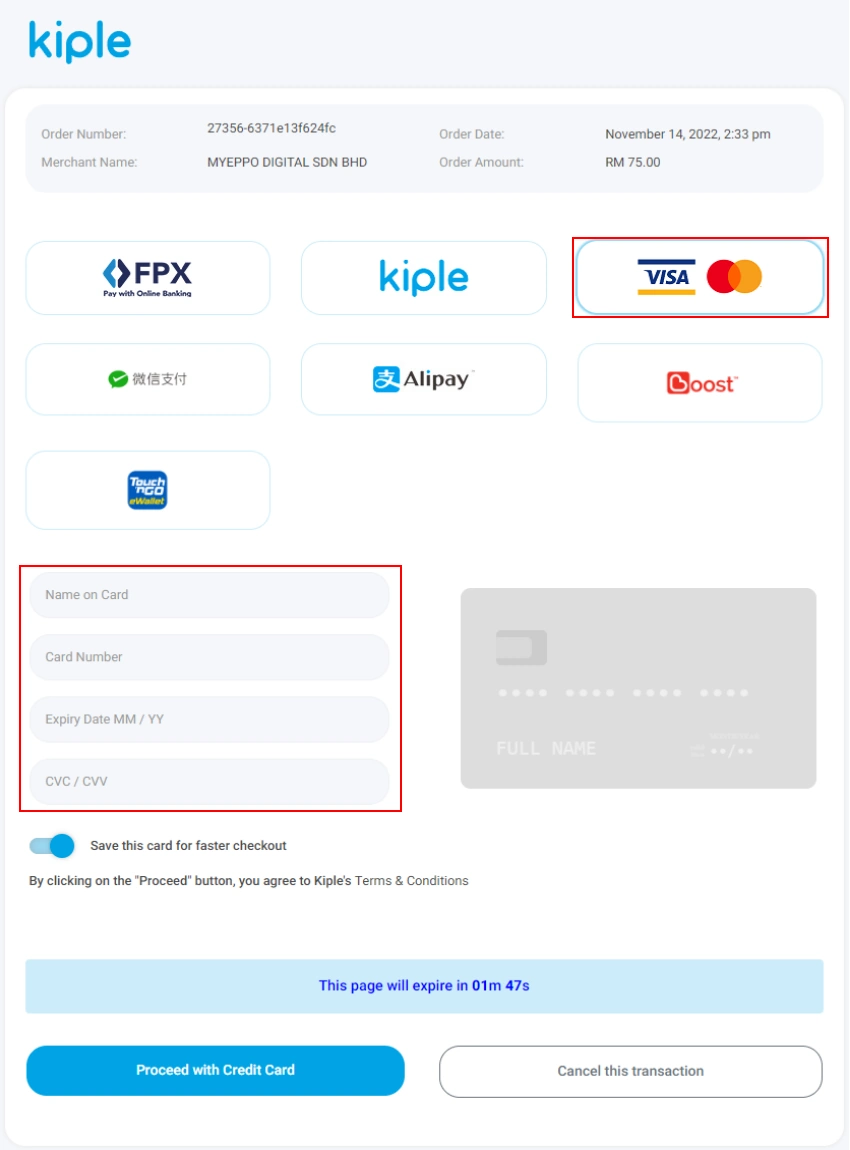
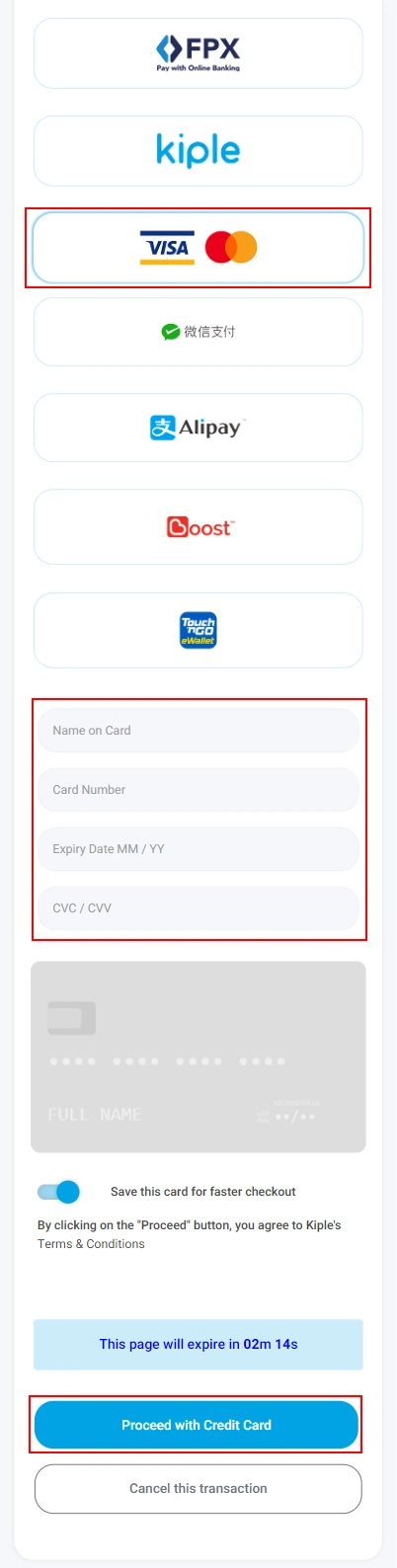
STEP 1: Click on the highlighted VISA / Mastercard icon.
STEP 2: Enter your credit card details in the highlighted section.
STEP 3: Click on the proceed button at the bottom to continue.